| ||
| Random quote: "Outside of a dog, a book is man's best friend. Inside of a dog it's too dark to read." - Groucho Marx - (Added by: Administrator) |
 Scanned Book Cover Images Scanned Book Cover ImagesModerators: Admin Jump to page : 1 Now viewing page 1 [25 messages per page] | View previous thread :: View next thread |
| General Discussion -> Off Topic | Message format |
| DrakeShockFire |
| ||
New User Posts: 2  | Hi, I would like to scan some book covers and such. But I would like to do that correctly. What is the dpi for a scanned image here and the correct file extension to use? My scanner can't wait. Thanks | ||
| |||
| Administrator |
| ||
Admin Posts: 4062  Location: Dallas, Texas | DrakeShockFire - 2014-07-13 1:34 AM Hi, I would like to scan some book covers and such. But I would like to do that correctly. What is the dpi for a scanned image here and the correct file extension to use? My scanner can't wait. Hello Drake, Welcome to WWEnd and thanks so much for your interest in helping us with some cover images! Sorry for taking so long to reply. You posted whilst I was away on vacation and I missed it when I came back. We would love to add more alternate covers to our novel pages and since you asked we decided we needed a better solution to make it easy for you, and anyone else, to jump right in. To that end we have set up a MediaFire FileDrop where you can drag and drop your images. Take a look at any novel page and you'll see the new link (replacing the old email us an image link) in the images section. All you have to do is click the link from any novel page and you can drag and drop as many files as you like. You don't have to match the files to the novel page link since they all go into the same holding folder. You don't have to look up each title separately. You won't see them go up right away but I'll scrape for new images every few days and load them up in batches. Anyway, to answer your questions about the files themselves... We prefer .jpg images at 72ppi no wider than 400px and no taller than 600px. Variations in image size are fine so long as they're proportional width and height and not distorted. Anything larger will be crunched in the interest of load time so no need to scan high resolution or anything. The images should be clean and sharp and reasonably cropped but we're not too worried about them being perfect so little scratches and chipping etc. are just fine. If it's got a big price tag smack in the middle of the cover or its torn that may be a bit too much. Use your best judgement and it'll be fine I'm sure. Interior illustrations and maps are most welcome! I love a good map too! For the file name please just use the book title with no spaces and tack on "01", "02", "03" etc. suffix to the end if you have multiples for a single title. So for instance "Mariel_of_Redwall_01.jpg" and "Mariel_of_Redwall_02.jpg" for a cover image and an interior map image. I hope that answers your questions and that our slowness in responding didn't leave you thinking we didn't care about your offer which we appreciate very much. Please let me know if you have any further questions or comments. Thanks!
| ||
| |||
| HRO |
| ||
Uber User Posts: 265  Location: Neither here...nor there | Will users be able to select which cover will display on their challenges and profile? Or will the alternate covers just show up on the book info page? | ||
| |||
| Administrator |
| ||
Admin Posts: 4062  Location: Dallas, Texas | HRO - 2014-07-28 7:44 PM Will users be able to select which cover will display on their challenges and profile? Or will the alternate covers just show up on the book info page? Just a straight up display for now. | ||
| |||
| DrakeShockFire |
| ||
New User Posts: 2  | Thank you admin don't worry I was not disappointed. | ||
| |||
| Jump to page : 1 Now viewing page 1 [25 messages per page] |
| Search this forum Printer friendly version E-mail a link to this thread |
Books
BOOK AWARDS
Hugo Award
Nebula Award
BSFA Award
Mythopoeic Award
Locus SF Award
Locus Fantasy Award
Locus FN Award
Locus YA Award
Locus Horror Award
August Derleth Award
Robert Holdstock Award
Campbell Award
World Fantasy Award
Prometheus Award
Aurora Award
PKD Award
Clarke Award
Stoker Award
Otherwise Award
Aurealis SF Award
Aurealis Fantasy Award
Aurealis Horror Award
Andre Norton Award
Shirley Jackson Award
Red Tentacle Award
Golden Tentacle Award
Legend Award
Morningstar Award
Nommo Award
BOOK LISTS
Classics of SF
SF Mistressworks
Guardian: The Best SF/F
NPR: Top 100 SF/F
Pringle Best 100 SF
Pringle Modern Fantasy
SF: 101 Best 1985-2010
Fantasy 100
ISFDB Top 100
Horror 100
Nightmare Magazine 100
HWA Reading List
Locus Best SF
200 Significant SF Books by Women
David Brin's YA List
Baen Military SF List
Defining SF Books:
50s | 60s | 70s | 80s | 90s
SF by Women Writers
A Crash Course in the History of Black Science Fiction
Authors
Top Authors
All Authors
All Women Authors
Author Videos
AUTHOR AWARDS
Damon Knight Memorial
World Horror Convention
WFA Life Achievement
Cordwainer Smith Rediscovery
AUTHOR LISTS
Starmont Reader's Guide
Publishers
Top Publishers
All Publishers
PUBLISHER LISTS
Ace Doubles Series:
D | F | G | H | M | #
Conversation Pieces
Classic Library of SF
Critical Explorations in SF&F
EP Masterpieces of SF
Fantasy Masterworks
SF Masterworks
Laser Books
Liverpool SF Texts and Studies
Author's Choice Monthly
Pulphouse Short Stories
Winston SF
Resources
Podcasts
BookTubers
Magazines
Conventions
eBooks
Bookstores
SF/F/H Sub-Genres
Websites
Clubs & Groups
WWEnd
BookTrackr™
The Responsible Parties
WWEnd Patrons
Support WWEnd
Advertise on WWEnd
FAQ
Contact Us
My World
Sign Up now and enjoy the enhanced features only available to members.
Blog
2025 Arthur C. Clarke Award Winner
2025 Locus Awards Winners
2025 Mythopoeic Award Finalists
2025 Andre Norton Award Winner!
2024 Shirley Jackson Award Nominees
Forums
Home | © 2025 Tres Barbas, LLC. All rights reserved.
| (Delete all cookies set by this site) | |













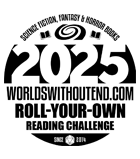
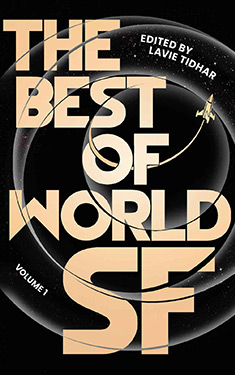
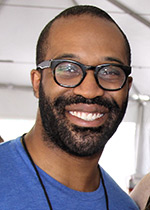
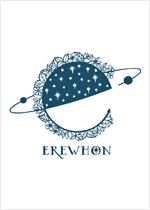

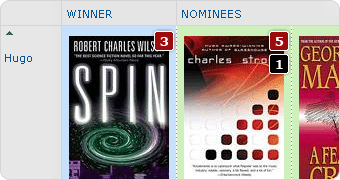
 Full Details
Full Details Forgot your Password?
Forgot your Password?